1) Download and Install Anaconda
2) Open Anaconda Prompt (WIN) or Open Terminal (MacOS)
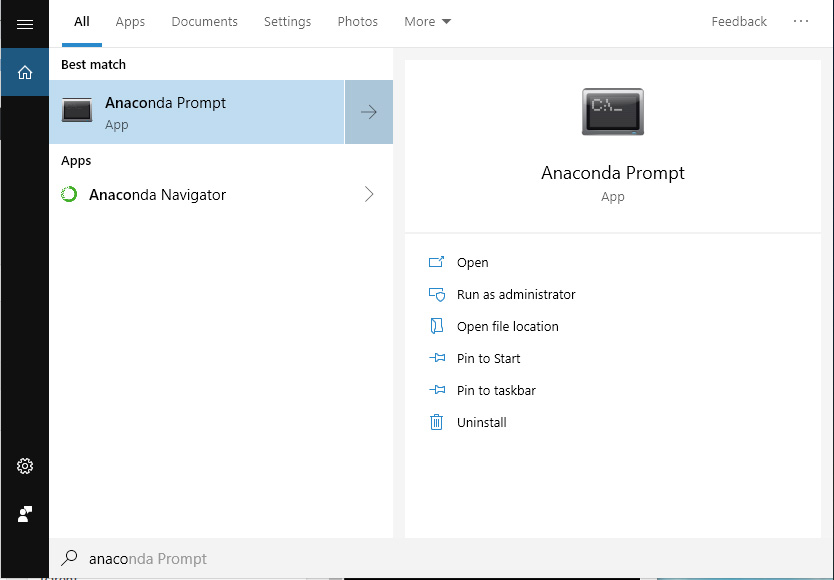
3) Create a folder you want to start the development,
For Windows, first create a folder “UMAIChallenge” under c drive and then type the following in your command box
cd c:\UMAIChallenge
For Mac, first create a folder “UMAIChallenge” under home folder and then type the following in your terminal
cd ~\UMAIChallenge
4) Next, we create a virtual environment using Anaconda.
conda create -n UMAIChallenge python=3.6 scipy opencv keras=2.2.4 pandas scikit-learn=0.20.3 pillow
4.1) [UPDATE] If you have installed the environment before 15:00 1 June, please additional run the following scripts
conda install -n UMAIChallenge pillow pandas scikit-learn==0.20.3
5) After finish, type
conda activate UMAIChallenge
pip install jupyter
pip install opencv-python
6) Open Juypter Notebook for development
jupyter notebook